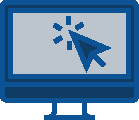How To Embed Google Docs, Sheets, Forms And Slides
There are a few good reasons that we want to discover How To Embed Google Docs, Sheets, Forms And Slides. It’s more efficient to use products that we are accustomed to using, don’t you think? Here are some additional reasons that we can think of, and you may have others to add.
Reasons For Embedding
- You want to collect viewer view points. Using a Google Form is great for surveys.
- You want to collect your viewer email addresses for future connection. Forms is great for this.
- You have some instructions to share. Use Google Docs and/or Slides for this.
- You have data to share. Google Sheets is great for showing numerical or text in list format.
- You want to include a YouTube video in your post. (That will be our next Mini-course)

Instructions For Embedding
Since there is no consistent way to embed all of these Google Drive Tools, we decided a video would provide some great guidance for you. Above you will find a YouTube video containing specific instructions. We used Slides and actual demonstrations for this. This way you can watch, and pause when you need to.
If you would like specific instructions on how to create a Contact Us Page, visit this Mini-course: Create A Simple ‘Contact Us’ Page On Your Website
We Welcome your Comments and Feedback
Please let us know what you think below in the Comment Section. Are there other things you would like a to know?